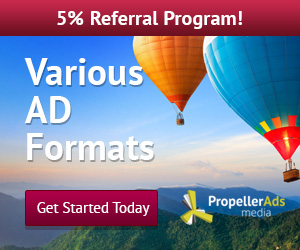Shift of blog

Visitors
Total Pageviews
Facebook Fans
Scan QR code for Trickers World App
About Us
The Tricker's World is here to serve you with latest Tricks an Tips of the technology world i.e Tricks of Smartphones and Computers,Laptops etc......So Stay connected For Daily Updates...................
Download our anrroid app from the above qr voee or from the above mirror link :
You can also like our Facebook page by clicking on following link:
Translate
Popular Posts
-
How To Disable the Dashboard & Notification Center in Mac OS X. By : Amandeep Singh Chawla Mavericks has certainly optimized...
-
How To Change Android Fonts Without Root firstly you need to read this post How To Root Any Android without computer with one click! . ...
-
Android Secret Codes By: Amandeep singh Chawla Smartphones have a good share of these as well, where they’re generally famous as ti...
-
Here’s What’s New In The Windows 8.1 Update 1. By : Amandeep Singh Chawla The last time we covered something important abou...
-
Easily Download APKs Of Free Android Apps From Play Store With APK Downloader By : Amandeep Singh Chawla Google Play Store allows...